Mumara Campaigns
Swift Sending and the Assets
Authenticating the sending domains for maximum deliverability
Add your domain(s) in Mumara to make your email messages look more professional and genuine. Mumara can help you authorize your domain(s) to relay emails by automatically generating DKIM and SPF records to be registered to their DNS.


Custom tracking domains to brand your hyperlinks
Upgrade your online appearance by replacing the hyperlinks and image links in your emails with your own tracking domains that can be the subdomains of your sending domains.
Multiple methods to redirect traffic from your tracking domains
Mumara comes up with three built-in ways to point your tracking domains to the application i.e. cname, htacces, and cloak. These multiple methods were introduced for multiple reasons, e.g. cloak method will keep your Mumara’s primary domain and the server’s IP undisclosed.
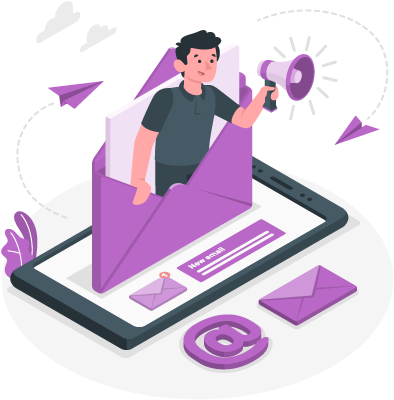

Connect Sending Nodes to relay the emails
Configure as many sending nodes as you want which act as a carrier and are responsible to transport the email packets to the recipient’s mailbox. A sending node is an MTA that could be an SMTP or an integrated ESP account.
Integration with the top Email Service Providers (ESP)
Mumara comes up with built-in API integration with the top Email Service Providers e.g. Mumara ONE, Amazon SES, Mailgun, Mailjet, Sparkpost, SendGrid, Elastic Email, SMTP2GO, and more. Moreover, other providers can also be integrated in an easy way.

Boost up the sending speed using multiple threads
Multiple threads can be used to accelerate the email feeding procedure that will open parallel processes as per the number of threads. It’s a desired environment when you want Mumara to utilize the maximum available resources of your server.
Send the emails in batches for better speed
Enhance the email sending speed by selecting emails to be sent in batches. This permits the transmission of the emails more rapidly by executing the database queries between the consecutive batches rather than after each email.
Rotate sending nodes, sending domains, and the broadcasts
You are not bound to select a single sending node, a single domain, or a single broadcast while scheduling a campaign. In fact, you can select multiple assets during the scheduling process and Mumara will rotate them all in a random or round-robin fashion.
Ready to Get Started with Mumara Campaigns

