Mumara Campaigns
Dashboard Statistics
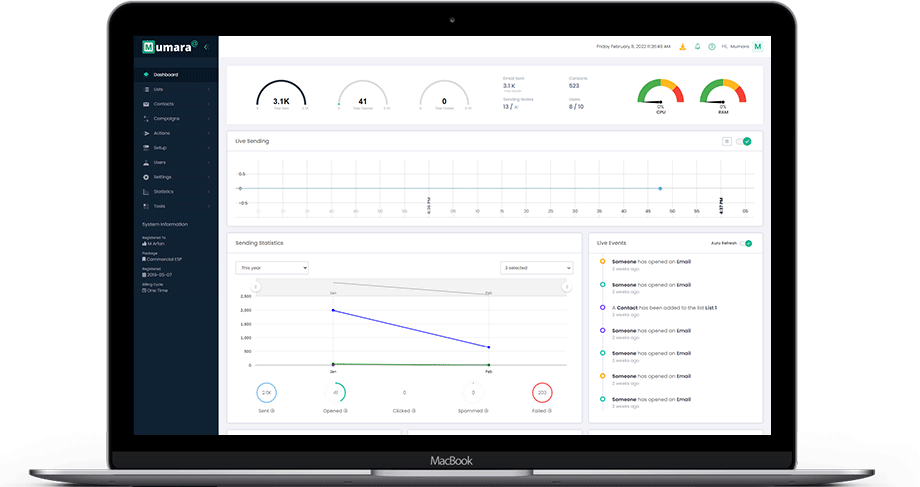
Keep an eye on the live events
Stay notified of the live engagements going e.g. someone opening your email, clicking on a link, unsubscribing from your mailing list, new subscribers, and so on.


Stay updated with a real-time sending chart
Review the sending graph visible on the dashboard and look into the real-time sending chart for the whole system, or a specific user.
Segregate the sending stats view
Separate the data view by days, months, or years and look at the number of messages sent, delivered, failed, spammed, clicked, or opened.


Know the top recipient domains
Mumara makes it simple to seek out a top recipient domain by observing the graph displayed on the main screen.
Top devices on which emails are being opened
Design and create an email marketing strategy by knowing the devices of the audience who open your emails. Design the emails look to be responsive to those devices.
Geographical analytics of the emails being opened
Mumara's heat map displays intuitive areas on the dashboard where the recipients of emails have opened them.
Ready to Get Started with Mumara Campaigns

