Mumara Campaigns
Bounce and Spam Complaints Processing
Default and custom bounce rules
Default bounce rules have been already pre-defined following the traditional bounce codes that the world follows. However, you can always modify them or add your own bounce rules based on the bounce code, reason, or the bounce details that Mumara receives in the response, and categorize them as a soft, or hard bounce. Moreover, re-arranging the order will follow the new sequence of the bounce processing.


Configure bounce mailboxes
Dispatch the bounce email reports to a specific email. Connect the bounce mailbox(es) with Mumara to get the timely report of bounced emails without bothering the primary mailbox.
Process bounces with IMAP/POP
Bounces are processed by establishing an IMAP or POP connection with your bounce mailbox and going through every DSN (delivery status notification) email.
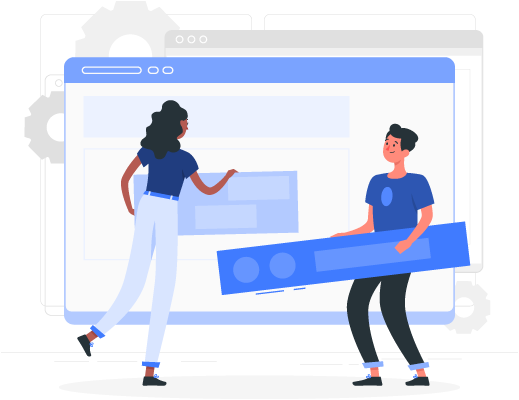

Process spam reports by deploying feedback loops
Maintain your database clean by filtering out those individuals who mark your e-mail as spam. Create feedback loops and link the FBL reporting email address to Mumara, and Mumara will frequently review the email inbox for new complaints to match up with the relevant log file for refining processing.
Ready to Get Started with Mumara Campaigns

