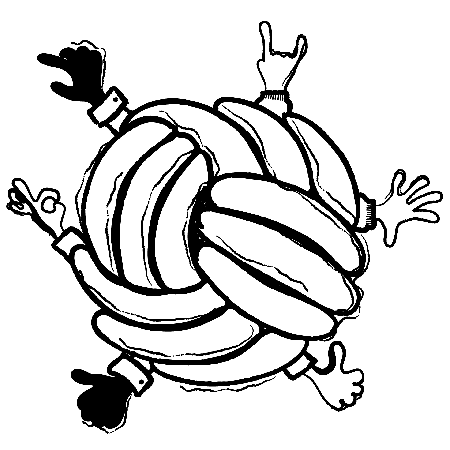User Interface & List Management
Centralized control panel for managing all features.Dashboard Overview
Handle billing and funds directly within the platform.Funds Management
Create and edit emails with an intuitive editor.HTML Editor & Builder
Pre-designed templates for quick campaign setup.Templates
Customizable forms to capture subscriber data.Web Forms
Organize and manage subscriber lists.Contact Lists
Define custom data fields for more detailed subscriber information.Custom Fields
Create targeted segments for personalized campaigns.Segments
Bulk import contacts into lists.Import Contacts
Export lists for external use.Export Contacts
Manage large updates to contact lists efficiently.Bulk Update Contacts
Email Campaign Tools
Send one-time email campaigns to large groups.Broadcasts
Automated campaigns that resend based on set criteria.Evergreen Campaigns
Automatically send a series of emails at set intervals.Drip Campaigns
Customize content based on subscriber data.Dynamic Content Tags
Test different versions of campaigns to optimize results.Split Tests
Randomize content elements to create unique emails.Spintags
Utilize templates that automatically adjust content based on subscriber data, ensuring personalized and relevant communications.Dynamic Templates
Incorporate individual recipient data into your emails effortlessly with Mail Merge, personalizing each message at scale.Mail Merge
Personalization Options
Custom Fields allow you to store additional information about subscribers, enabling highly tailored email content.Recipient Fields
Leverage Systematic Variables to automatically insert relevant data points like date, time, or user-specific details into emails.Systematic Variables
User Fields enable the addition of user-specific data that can be dynamically included in emails for personalization.User Fields
Dynamic Fields automatically update content in emails based on the latest data or user interactions.Dynamic Fields
Enhance recipient engagement by using Conditional Content that changes based on the subscribers' behavior or profile attributes.Conditional Content
Advanced Deliverability Options
Manage and authenticate your sending domains.Sending Domains
DKIM adds a digital signature to each email, which verifies that the email was sent from your domain and hasn't been tampered with during transit. This helps in improving email deliverability and protecting against email spoofing.DKIM Authentication
Use custom bounce domains to manage and analyze email bounces under your own domain, enhancing brand consistency and trust. This also helps in segregating transactional and marketing email traffic, improving deliverability insights.Custom Bounce Domains
Implement branded tracking domains for all the links in your emails. This not only masks third-party tracking services but also strengthens your brand’s identity and increases recipient trust in the safety of the links they are clicking.Tracking Domains Branding
Use dedicated IP addresses for sending emails.Dedicated IPs
Group IPs for specific sending strategies.Dedicated Pools
Create SMTP accounts for transactional emailing.SMTP Relays (Bridges)
Link SMTP bridges to specific IP pools.Bridges Binding to Dedicated Pools
Send transactional emails through API integration.Transactional Email API
Automation & Integration
Automate your email processes with Workflows that guide the user journey based on specific triggers and actions.Workflows
Perform actions based on subscriber's activity, engagements or delivery statuses.Triggers
Integrate with external services via real-time data hooks.Webhooks
RSS feeds enable the automatic pulling of content from a predefined source, such as your blog or news section, into email campaigns. This feature is perfect for regularly updating your subscribers with the latest posts, news, or product updates without manual intervention.RSS
AI can assist in writing or revising sections of your email content, enhancing clarity and engagement.AI Content Tags
Access Mumara functionalities programmatically.RESTFUL API
Create beautiful landing pages using pre-built templates.Landing Pages
Utilize tracking pixels to gather valuable insights on email opens and user behavior, enhancing campaign analytics.Pixels
Monitoring & Reporting
In-depth analysis of campaign performance.Advanced Statistics
Detailed reports on email delivery statuses.Delivery Reports
Processes the failed messages and flag them.Bounce Processing
Handle spam complaints effectively.Complaints Processing
Oversee the queue of emails waiting to be sent.Email Queue Management
Monitor when emails are opened.Open Tracking
Track clicks on links within emails.Click Tracking
Detailed reporting on the geographical locations from where the emails are being opened or clicked.Geographical Reporting
Insights into how subscribers are interacting with emails.Engagement Reports
Monitor when and how often your transactional emails are opened, gaining insights into recipient engagement.Transactional Open Tracking
Track clicks within your transactional emails to evaluate user interest and interaction with your content.Transactional Click Tracking
Access detailed reports on how recipients engage with your transactional emails, including opens, clicks, and more, to optimize future communications.Transactional Engagement Reports
Keep an eye on your sender reputation.Reputation Monitoring
Continuously monitor and manage your sender status to avoid being blacklisted, ensuring optimal deliverability of your emails.Blacklist Monitoring
Security & Compliance
How long messages are stored.Log Retention (30 Days)
Track authentication activities for security.Authentication Logs
Enhance account security by applying another layer of authentication.Two Factor Authentication
Secure account access by whitelisting IPs.IP Whitelisting
Manage active sessions for additional security.Session Management
Support
Access the new features before the official launch.New Features Early Access
Connect and collaborate with other users to gain insights and share solutions in our vibrant Mumara Community.Community Support
Access a wealth of information with our extensive Knowledgebase, your go-to resource for quick answers and in-depth guidance.Knowledgebase
Explore our detailed Documentation for easy-to-follow instructions and comprehensive insights into all Mumara features.Documentation
Reach out to our dedicated Helpdesk for personalized assistance and expert support whenever you need it.Helpdesk
Get immediate answers with our Live Chat support, where our experts are ready to help you in real-time.Live Chat
Experience dependable service with our SLA, ensuring top-tier performance and reliability for your email marketing campaigns.SLA (Service Level Agreement)