Mumara Classic
Segmentation and Export
If you have managed to achieve good inbox delivery rate but the response rate of your campaigns continue to suffer, you most probably have been sending randomized content without caring much about the sort of your recipients. Use segmentation to create more targeted groups of contacts with similar characteristics or behavioral pattern. MumaraClassic has combined all useful filters to turn unclassified lists into targeted subsets of contacts.
This premier tool would help you apply wide-raging filters to separate out specific number of records, and then take appropriate course of action, i.e. sending a new campaign to these segmented records or exporting a .CSV file of filtered records etc. You can select multiple lists and can apply various types of filters to create most targeted subsets.
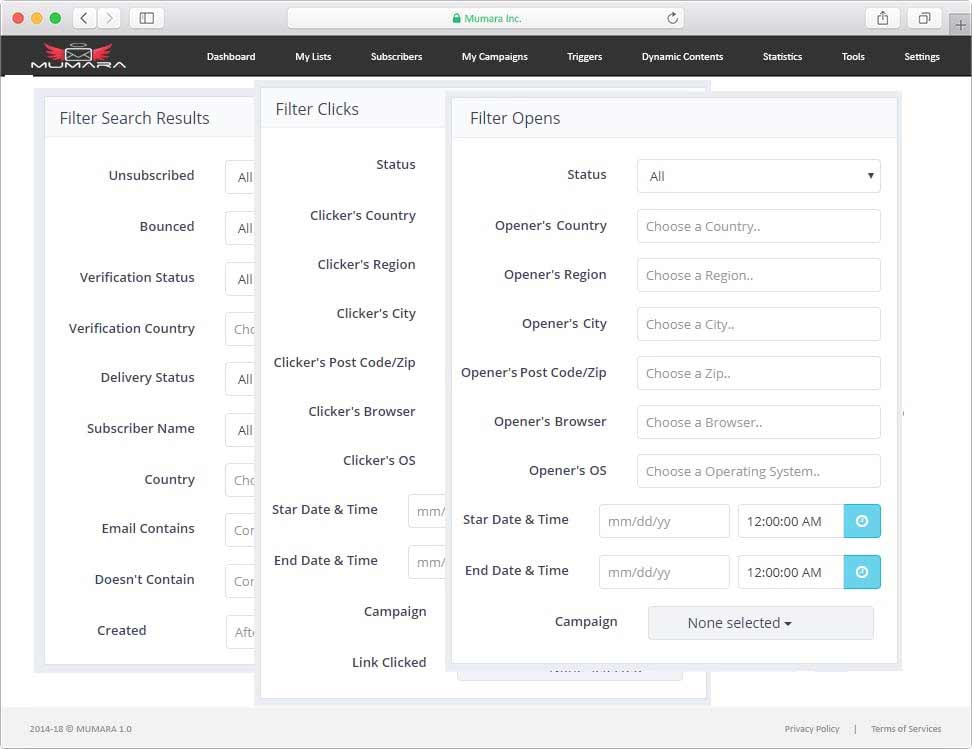
Geographic & Demographic Segmentation
Couple of filters can help you separate out contacts by their geographical location. Target your contacts based on their demographic status, i.e. age, gender, occupation etc.
Segment by Contacts Flag
Sent emails offer valuable insight about contact’s preferences and behavior, segment your list accordingly using filters to separate out contacts who have unsubscribed from those who have opened/clicked.
Data Field Filters
Set rules/conditions for the data fields to separate out records based on criteria, e.g. Custom Field (e.g. First Name, Last Name, Company, City etc) Starts with Particular Word/Name /Domain.
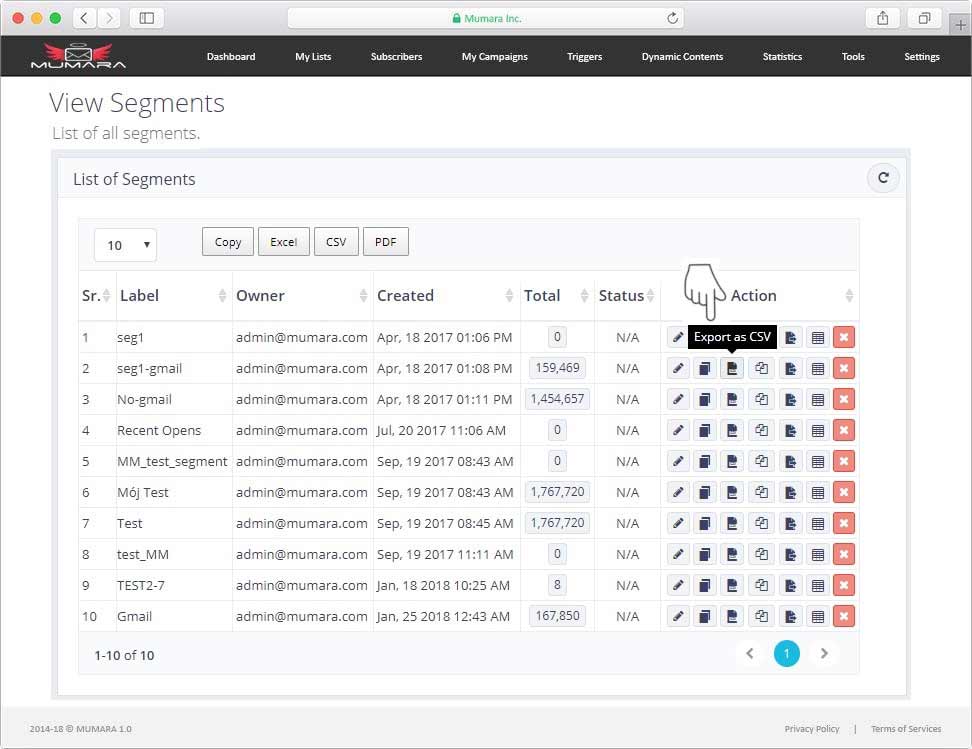
Segment between specific data & time
Select start data & time and end data & time to separate out records between specific time and date. The option can further be applied with other filters, i.e. segment out opens between specific date & time.
Number of other options
Apart from the above mentioned, list of other filters can help dig the data more deeply to create segments based on opener’s OS, browser etc.
Post segmentation options
Once you have your segmented records filtered out of the selected list, you can perform couple of helpful actions to better utilize the segmented records, e.g. sending an email to the segmented records, exporting a .CSV, moving or copying the records.
Ready to Get Started with Mumara Classic

