Mumara Classic
PowerMTA Configuration & Bounce Processing
PowerMTA is the market leader SMTP server application which offers advance control and required flexibly to handle high volume email delivery. Configuration of PowerMTA with your email marketing system remains the most crucial part to accomplish maximum delivery rates, and it sometime turns out to be the most complex one as well. But if you are using MumaraClassic with PowerMTA server, our integrated addon will perform all the complex configuration measures by following few intuitive steps.
Addon is designed by PowerMTA experts and email infrastructure specialists, which helps users with an automated way to configure the PowerMTA. A user with little or no technical background can perform the steps of this well-knitted process which is supported by detailed documentation to perform every step.
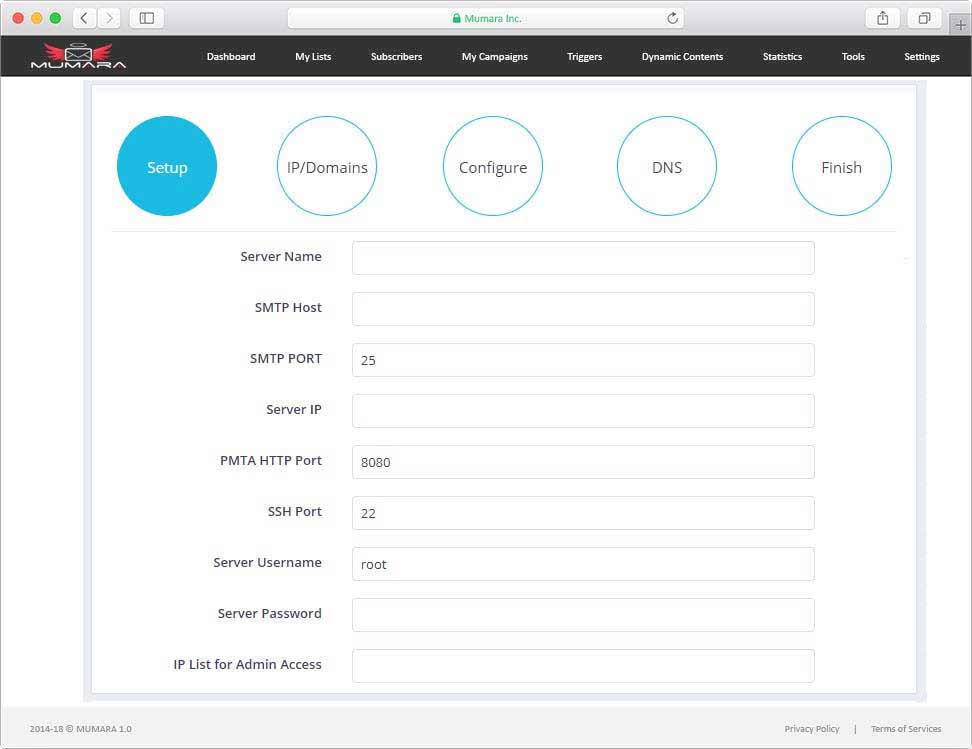
Make use of VMTA characteristics of PowerMTA
Following its default behavior, addon equally distributes the available IPs on currently provided sending domain(s) to Independently Perform Sending Operation.
Rearrange the default distribution of IPs per Domain
Use simple drag and drop operation to move IP or multiple IPs from the properties of one domain to another, to rearrange the default distribution of IPs per domain.
Couple of options to configure SMTP(s) with Available IPs
You can opt for the option to create and automatically configure One SMTP per IP, or select to create and automatically configure one SMTP for all the IPs.
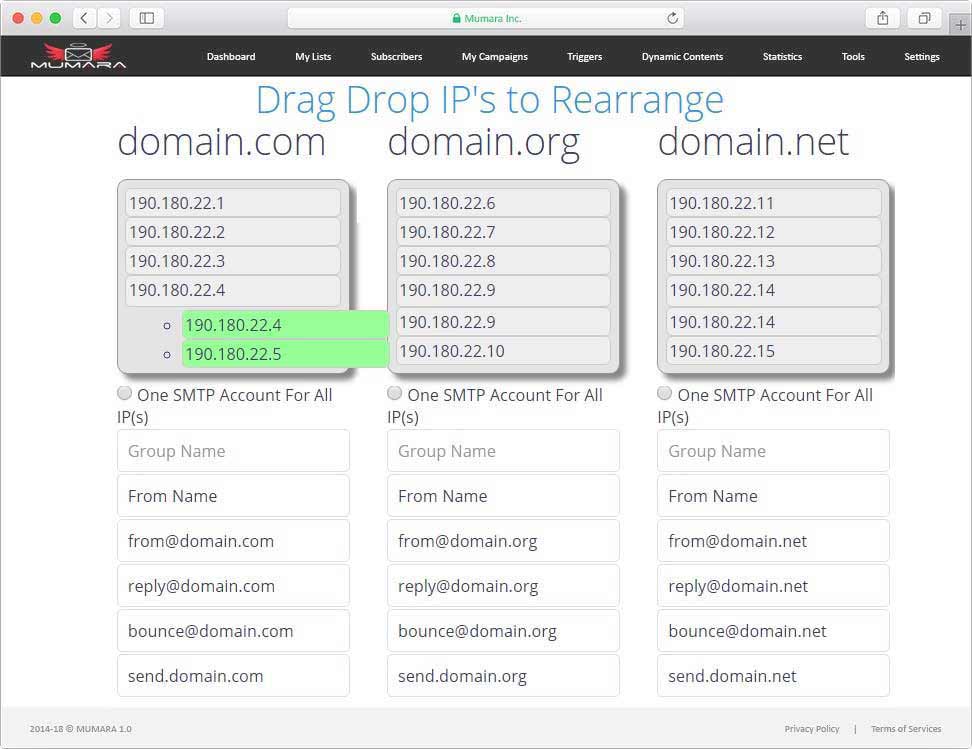
Sending Domains, IPs and SMTP Grouping
Add multiple sending domains and IPs separated by commas, add IPs of the same range in one go, e.g. (190.180.20.1-27). Create SMTP groups to identify and manage SMTPs associated with One PowerMTA Server.
From Information and Security
Configures and proposes the Separate Sender Information for each sending domain with an addition of proposed Bounce to Email. It allows limited number of provided IPs to access PowerMTA monitor and View PowerMTA Sending Logs.
Enable PowerMTA for Bounce Processing
Instead of logging into the bounce to email, the addon directly accesses the PowerMTA sending logs and processes the bounces, which saves time and resources. PowerMTA ensures accuracy and better categorization of non-delivery reports.
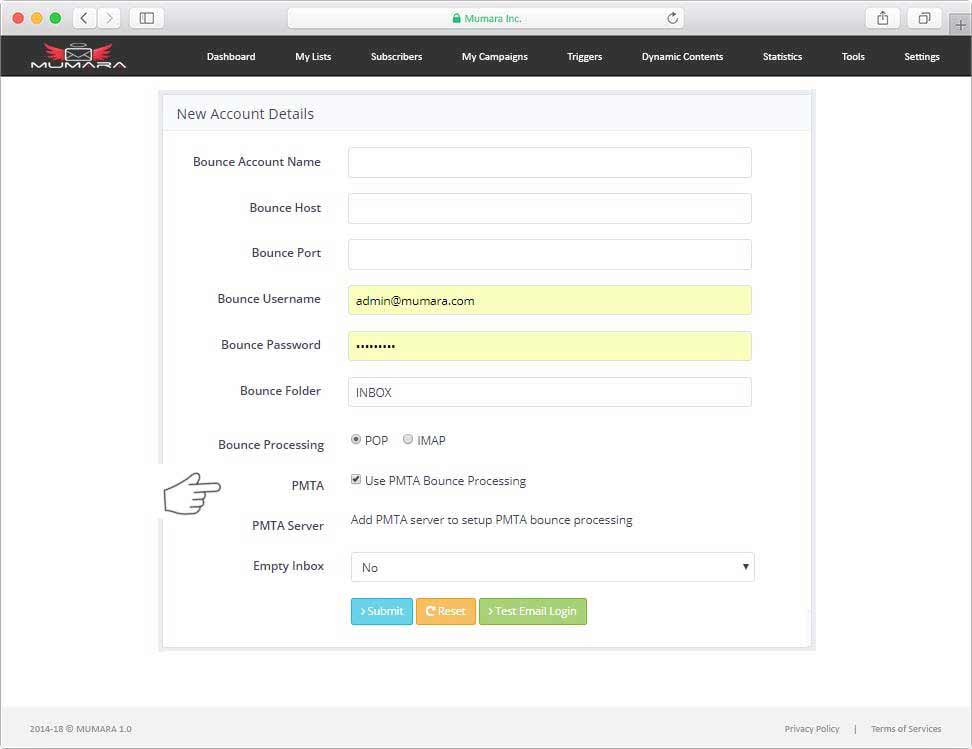
Perform majority of Configuration Measures
It automatically creates and proposes FDNS and RDNS for provided IPs, adds sending domains to PMTA server and configures SMTPs according to set preferences.
Takes Mail Authentications from Front
Generates pair of both the keys for DKIM, automatically adds the Private Key to encrypt the outgoing mail header, and proposes the Public Key for the DNS panel.
Appropriately Configures Masking Option
Proposes appropriate values for CNAME DNS Entry, if CNAME is selected as Masking Type, offers the .htaccesss configuration file to be placed in the associated folder, if .htaccess is selected as Masking Type
Ready to Get Started with Mumara Classic

